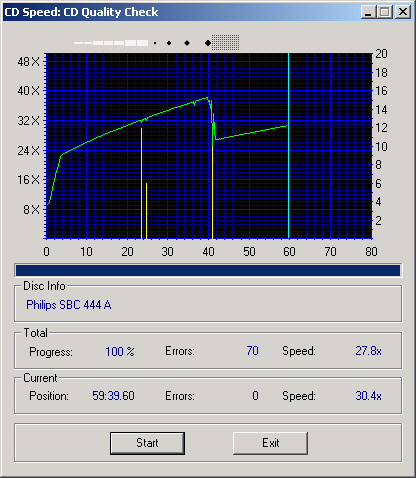The CD Quality Test scans the disc for errors (yellow line ) and shows the read speed (green line ).
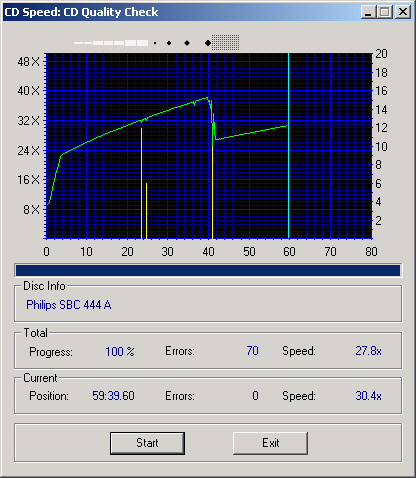
It can be useful to:
- Compare the recovery strategy of different drives when a low quality or damaged CD is used.
- Check the quality of the CD(-R/W) media
- If you have a CD recorder, you can check if the data on the CD-R(W) is written correctly but for this purpose the ScanDisc function is better suited.
The CD Quality Test can detect certain special test discs such as the Philips SBC 444 A.
These discs contain defects at specific locations. The defects are displayed on top of the screen.
The position of the defects on the screen match the positions of the defects on the disc.
Using these discs makes it very easy to check the error handling of drives.
Please note that not all drives are capable of returning error information.
To make sure your drive supports this feature you should run the test with a badly damaged disc. An audio disc is highly recommended for this because you will probably get a read error when you're trying to read from a badly damaged data disc.